Cult Metamorphosis
Dear
Students and Parents :
Under
the able guidance of our Chief Mentor, Mr. D. K. Goel, we envisaged a project
to improve our academic delivery and make it easier for students to get a
better rank in IITJEE. It was 5 years back and since then we have only one
mission every moment: To help students get top ranks in IITJEE without
compromising on outlook, personality and skill building. We named this project Cult
Metamorphosis. As the name indicates, this project laid the foundation of step
by step and sequential learning for IITJEE and its outcome is extremely encouraging.
While some 350 students cracked IITJEE in 2016, this count rose to 517 in 2017
and these figures are only from Chennai Region. Not only the count, the overall
ranking of the students also improved significantly in 2017. Please visit our website for detailed results.
Maintaining
our pace in the project Cult Metamorphosis for those who aspire for a top rank
in IITJEE, we are taking another step for more personalized and Goal-oriented
training. Gold (Goal Oriented Learning and Development) is the name given to
this project. We invite you to read and comment on our GOLD Blog
Both
these projects (Cult Metamorphosis and Gold) required extensive analysis and
accurate monitoring and hence we developed a Tab-based ecosystem and Apps named
as eCM. Instead of solving their assignments on a Paper Notebook, we asked our
students to solve them on an eNote Book (Tab). Even Class Tests, etc. are also
conducted online on the same Tab. Now both students as well as teachers know
very accurately where they stand, their weaker areas and areas to work upon which
is the very basic of our Cult Metamorphosis Training Methodology. While we
successfully implemented this, we faced some challenges. Now we are addressing
some of those challenges by way of our new APP. Here is the description of the
challenge and how we addressed it in the new Apps.
S. No
|
Challenge
|
Resolution
|
1.
|
The practice is an online Application and
requires a constant streaming of High Speed Internet. At some places where
Internet connectivity is not good, the application performance was not Good.
Students demanded an offline application.
|
The Offline application completely defeats
the purpose as it will not connect to any one beyond students. Further no new
content can be pushed after installation. Our New application is designed to
address the pain of the older one but without compromising the purpose. If
internet is weak in your house or hostel, you can go outside where the
network is good, download up to 7 assignments per subject (Total 21) and come
back. Now you don’t need internet to attempt or reattempt these assignments.
You can upload them to download others any moment but within 7 days of the
first download.
|
2.
|
In order to reach the assignments of a subject,
first you have to load the home page, then Home Work Page and then the subject
of choice. The loading time becomes long.
|
Now each subject is given as a separate App
so that a student directly goes to the place where he/she wishes to go.
|
Here we are explaining how to use the new eCM
Subject Apps (Under the GOLD Series of APPS)
When
you launch the app very first time and you are not connected to internet, the
App will not work. Once you are connected to internet, the App will download
the home screen from the server with a session lifetime of 7 days. That means
for the next 7 days you’ll see your home screen even if you are not connected
to internet. The home screen has following type of buttons.
Once you click on any of the buttons, the app will
download the assignment with a session lifetime equal to that of the home
screen. That means if you have downloaded the home screen on 1st of
a month and the assignment paper on 4th of the month, both will have
the session validity till 8th of the month and in these days you can
attempt or reattempt this assignment even if you are not connected to internet.
Don’t worry if your downloaded assignment is deleted due to session time out;
you can download them again any time from the server. While the assignment is
downloading, a grey tick will appear next to the button and once the assignment is fully
downloaded the tick will turn Green.
You can
download a Maximum of 7 assignments at a time per subject. If you have exhausted
the quota of 7 assignments and try to download the 8th one, the App
will prompt you to delete any older one by uploading it to server and then
download the new one. Not to worry, you can re-download the deleted one any
time from the server without any restrictions but at any single point of time,
you can keep a maximum of 7 assignments in the App. This is to ensure the
smooth functioning of the App by optimizing the usage of the memory and
bandwidth.
It is strongly recommended that you remain connected
to internet all the time or else as frequently as possible because only when
you are connected to internet, your attempted assignments will reach back to
the server and will be visible to your teachers. Your score will improve your
CGPA only when assignments are uploaded back to the server. If you do not connect
to the internet for 7 consecutive days, the session will expire and you’ll be
able to open the App only by connecting to internet.
Reset : If you press reset option
on your Tab, it will upload all the attempted assignments to the server, delete
them from the Tab, delete the home screen and will download the home screen
again. The app any way will reset your Tab every 7 days automatically; however,
during these 7 days if a new assignment is opened by the teacher, it will
reflect as open only when you manually reset you App.
Hard Reset : Hardreset is a process
where the server will delete all your assignment information and will calculate
once again from the beginning. This is an extremely resource hungry process and
is required only if your account needs a major overhaul. Please do not Hard
Reset your Tab unless and until it is instructed by a support engineer.
Frequently Asked Questions
1. Will the new apps work on Both Samsung and Lenovo Tabs?
Currently new Apps will work only
on Lenovo Tabs. As Samsung Tab is an old Model, the app framework is not
supported on Samsung Tabs. Students with Samsung Tab can continue to use the
old eCM App. We’ll let you know when the new Apps are ready for Samsung Tabs
too.
2. Can we use both the Apps (Old and New Ones) simultaneously?
Will assignments taken in one will reflect in another?
Yes, you can; however, there are
scenarios where you may face a difficulty. Here are a few of such scenarios.
If you download an assignment on
the new app but Attempt it on the older one, New App will still show a fresh
assignment as it was downloaded before you attempted on the Old One.You solve an assignment on the new
App and get 1 or 2 marks out of 10. Then you solve it afresh on the old app and
get 9/10 marks. And after this you upload the assignment from the new App. It
will over-write the assignment taken in old app and you’ll lose those 9/10
marks for ever.So it is recommended to use any
one, or at least don’t solve the same assignment on both.
3. When we click on an application icon, it asks for
confirmation. If the assignment is already downloaded, it again asks us if we
want to download it again. Why too many confirmations. It is somewhat annoying.
The First confirmation is to avoid
any accidental touch to an assignment and at times it may happen that the
download is not proper and you may need to download again. To address these
scenarios we have given you an option to re-download if the previous download
is not proper.
4. When we download an assignment, instead of starting to solve
it, it comes back to the home screen. Why?
This application is designed
keeping in mind that you are downloading more than one assignments for a later
/ immediate attempt. So home screen is loaded to facilitate next download. To
start solving it, you can execute it again and attempt / reattempt any number
of times.
5. How do we get the New Apps?
Please Visit Sure MDM App store and Download the Apps. Click Here to understand the flow of download. In case of any difficulties, please contact eCM admin at your Study Center.
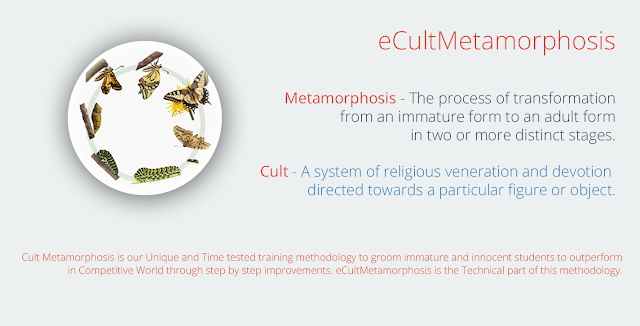



I Will Be Appearing For Boards Exam This Year (10th) . I Want To Know That Is It Compulsory To Purchase the TAB?
ReplyDeleteYes
Deleteis it compuslory to purchase it? please mention the models of tabs and their prices
ReplyDeleteVisit your fiitjee centre . Ask for the effort tab order form . It has all the details
DeleteHow can I reset it? Should I give it to the IT team?
ReplyDeleteGive it to the IT Team . Contact your centre head or tab coordinator
DeleteYes it is compulsory but not for students who are in 12th this year
ReplyDeletein my tab, maths app crashes/closes on submitting any test
ReplyDeletei am not able to submit and finalise my test and cant see score that screen crashes when when i submit.
Click on the black dot
DeleteCan i restart my tab ??
ReplyDeleteCan I use any samsung tab (Samsung tab s6)?
ReplyDeleteI have got my tab a week back. When I open the gold apps, it shows "server didn't respond as expected".
ReplyDeleteMy internet connection is ok.
I have also reset the app but no change.
How to open thos gold apps?
same here
Deletepls help
Deletesame here
DeleteI have got my tab a week back. When I open the gold apps, it shows "server didn't respond as expected".
ReplyDeleteMy internet connection is ok.
I have also reset the app but no change.
How to open thos gold apps?
this is also happening with me
Delete